Tip #698: Playback Shortcuts
… for Apple Final Cut Pro X
Tip #698: Playback Shortcuts
Larry Jordan – LarryJordan.com
7 shortcuts that simplify preview and playback.
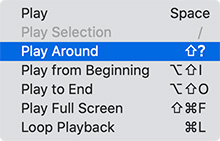

Hiding in plain sight are seven shortcuts that can making previewing and playing your projects a lot easier.
These shortcuts are located in the View > Playback menu – and, I’ll bet, you looked at these once then immediately forgot about them.
| Shortcut | What It Does |
|---|---|
| space | Plays from the position of the playhead |
| / | Plays selection |
| Shift + ? | Backs up the Preroll duration and plays until reaching the postroll duration. |
| Shift + Option + I | Plays from the beginning of the browser clip or timeline |
| Shift + Option + O | Plays from curent playhead position to the end |
| Shift + Cmd + F | Plays the timeline full-screen |
| Cmd + L | Loops timeline playback |
NOTE: Preroll and Post-roll durations are set in Preferences > Playback.


I like these shortcuts!
Thank you