Tip #704: What Does 3D Transform Do?
… for Apple Motion
Tip #704: What Does 3D Transform Do?
Larry Jordan – LarryJordan.com
The 3D Transform tool is the fastest and easiest way to rotate an element in 3D.
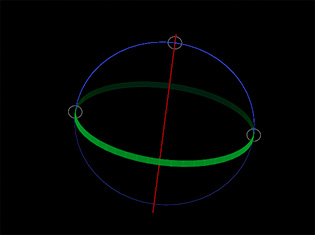

The 3D Transform tool controls element position and rotation in 3D space.
To select it, either click the “World” icon in the tool bar, or type the shortcut Q. Dragging an arrow changes position, dragging a white circle changes rotation.
3D uses the mnemonic: RGB = XYZ. Arrows and circles are color-coded so you know when way an object will move:
- Red. Horizontal movement and rotation on the X-axis.
- Green. Vertical movement and rotation on the Y-axis.
- Blue. Movement to or from the camera and rotation on the Z-axis.
You don’t need to switch a group into 3D space to take advantage of 3D perspective.
EXTRA CREDIT
When working with Z-space:
- If the group is set for 2D, the stacking order in the Layers panel determines foreground and background.
- If the group is set to 3D, an element’s position in Z space determines foreground and background.


Leave a Reply
Want to join the discussion?Feel free to contribute!