Tip #727: Enhance images – Gradients & Blend Modes
… for Visual Effects
Tip #727: Enhance images – Gradients & Blend Modes
Larry Jordan – LarryJordan.com
Gradients plus blend modes make images much more interesting.
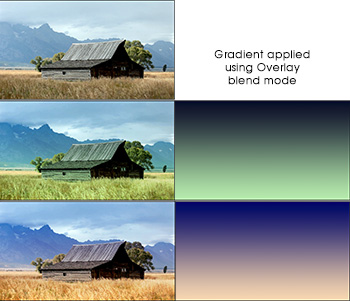

We can use gradients applied using blend modes to enhance our shots; especially exteriors.
An easy way to enhance almost any exterior is to apply a gradient shading from black at the top to white at the bottom. This enhances the sky while lightening the foreground.
But, you don’t need to stop with a simple black-and-white gradient. The screen shot illustrates that colors can also enhance your shots.
- The top image is the source.
- The middle image has a blue-to-green gradient applied using Overlay.
- The bottom image has a blue-to-orange gradient also applied using Overlay.
These gradients can be created in Photoshop, or the NLE of your choice. Experiment with your own colors and watch what happens. I’ve had the best results using Overlay.


Interesting concept, I will have to try this.