Tip #775: Examine and Alter Media Clip Properties
… for Apple Motion
Tip #775: Examine and Alter Media Clip Properties
Larry Jordan – LarryJordan.com
Inspector > Media changes the character of the media itself.
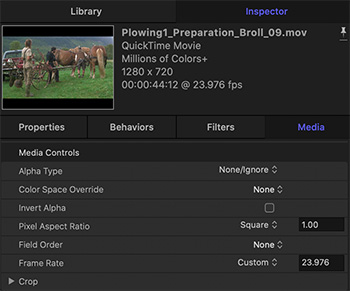

Have you ever selected a clip in Motion, then looked at the source media controls in the Inspector? Yeah, me neither. But there’s some cool stuff there. Take a look.
To show this pane:
- Click Media in the Project pane.
- Select the clip you want to review.
- Open Inspector > Media (see screen shot).
This pane allows you to change:
- Alpha (transparency)
- Color space
- Pixel aspect ratio
- Field order (interlacing)
- Frame rate
- And more…
EXTRA CREDIT
Here’s an Apple Support page with more details.


Leave a Reply
Want to join the discussion?Feel free to contribute!