Tip #802: Remove Attributes vs. Remove Effects
… for Apple Final Cut Pro X
Tip #802: Remove Attributes vs. Remove Effects
Larry Jordan – LarryJordan.com
Remove Effects is faster, Remove Attributes provides more control.
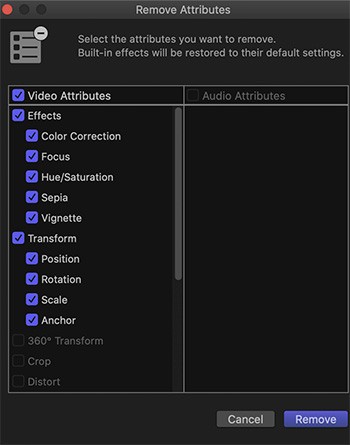

In the Edit menu for Final Cut Pro X are two options, both of which relate to removing effects. The key question is: what’s the difference?
- Remove Attributes
- Remove Effects
Here’s the difference:
- When you select Edit > Remove Effects, all effects settings applied to all selected clips are instantly removed. This is the fastest way to reset one or more clips to its default (native) settings.
- When you select Edit > Remove Attributes (screen shot), you are presented with a screen where you can select which effects you want to keep or remove from all the selected clips.
Remove Effects is the fastest way to totally reset a clip. Remove Attributes gives you more control over what is actually reset.
NOTE: It is important to note that both of these menu options can apply to one or more clips. Simply the select the clips you want to reset before choosing one of these two menues.


Leave a Reply
Want to join the discussion?Feel free to contribute!