Tip #894: What is the HUD?
… for Apple Motion
Tip #894: What is the HUD?
Larry Jordan – LarryJordan.com
The HUD is a fast way to adjust common settings for selected elements.
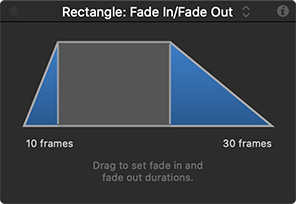

The HUD, originally called the “Heads-up Display,” is a floating, interactive control panel for whatever you have selected in the Layers panel.
The HUD icon is located in the upper right corner of the Motion interface. You can access it by clicking the icon, choosing Window > Show HUD or using a keyboard shortcut.
Back when Motion was first released, the HUD was assigned F8 as a keyboard shortcut. However, Apple is moving away from F-keys in all it’s apps. While Motion still supports some F-keys, the HUD was recently reassigned to Option+Cmd+L.
The HUD makes it easy to make quick, intuitive changes to selected layers and effects. For instance, in this screen shot, dragging the vertical line for each blue triangle allows altering the duration of a Fade In / Fade Out behavior from the default 20 frames to whatever makes sense for your project.
If you haven’t used the HUD, it is an excellent tool filled with the most common settings you need to tweak for whatever is selected.
If you were wondering why the HUD doesn’t appear when you press F8, now you know.
And, if you use the HUD on a regular basis, consider yourself one of the “smart folks in the know.”


Leave a Reply
Want to join the discussion?Feel free to contribute!