Tip #943: What is a Stacked Panel Group?
… for Adobe Premiere Pro CC
Tip #943: What is a Stacked Panel Group?
Larry Jordan – LarryJordan.com
Stacked menus are often better when working on a smaller monitor.
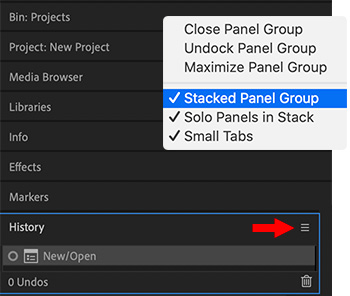

In the fly-out menu for most panels, there’s an option for “Stacked Panel Groups.” Ever wonder what this does? Here’s the answer.
When you click the fly-out menu (pancakes) next to most panel names, one of the options is Panel Group Settings.
Click it and the menu shown in the screen shot appears.
The default setting has both Stacked Panel Groups and Solo Panels in Stack unchecked.
When you check Stacked Panel Groups, all panels in that group are listed vertically (see screen shot).
When Solo Panels in Stack is checked, only the contents of the currently active panel are displayed. Otherwise, the contents of all open panels are visible.
NOTE: The Solo option only applies when panels are stacked. The benefit to using Solo is that it keeps the interface cleaner on smaller monitors.


Leave a Reply
Want to join the discussion?Feel free to contribute!