Tip #971: A Secret Tip to Moving Markers
… for Adobe Premiere Pro CC
Tip #971: A Secret Tip to Moving Markers
Larry Jordan – LarryJordan.com
Including sequence markers means all your marker data travels with your clips.
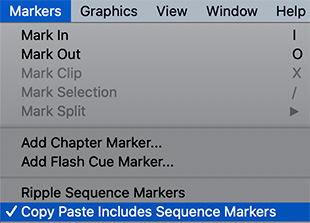

There’s a feature in Premiere that’s turned off by default that you might want to enable if you use markers a lot. Here’s what it does.
At the bottom of the Markers menu is a choice that is disabled by default: Copy Paste Includes Sequence Markers.
If you are someone who adds lots of markers to your sequence, or uses marker names, colors or descriptions, you probably noticed that when you copy a clip from one sequence to another all that timeline marker information is lost when you paste. Sigh…
NOTE: This is not true if the markers are in the clips themselves; clip markers always travel with a clip.
However, when you turn this setting on, whenever you select timeline clips that have timeline markers above them, the markers will copy and paste as well as the clips.
Cool!


Leave a Reply
Want to join the discussion?Feel free to contribute!