Tip #913: A Quick Way to View Media
… for Apple Motion
Tip #913: A Quick Way to View Media
Larry Jordan – LarryJordan.com
This should work for any media displayed in the Media tab of the Project pane.
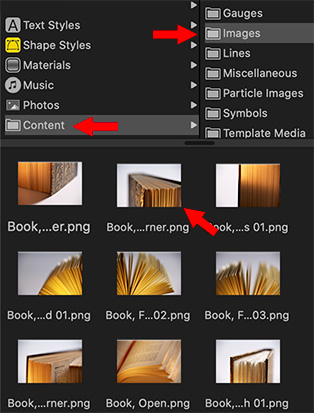

This is something I just discovered today as I was writing tips. There’s a “Quick Look” viewer buried in Apple Motion. Here’s where to find it.
I first found that if you go to Library > Content > Images, then double-click any image, it will open full-size in its own window in Motion. However, no other category in the Library seemed to act the same way.
Then, I wondered if this Quick View would also work for imported media. And the answer is: Yes!
Click the Media tab – to the right of Layers tab in the Project Pane – and double-click any video, audio, still or image. Motion will display at 100% size in its own window.
This is a nice way to see what your media looks like, when you need to see the details.


Leave a Reply
Want to join the discussion?Feel free to contribute!