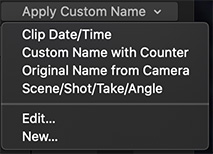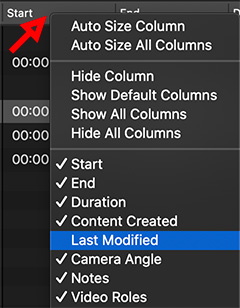… for Apple Final Cut Pro X
Tip #1427: What Are “Reference Waveforms”?
Larry Jordan – LarryJordan.com
Reference waveforms make it easier to edit low-volume audio clips.
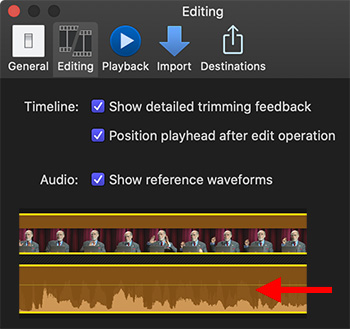

There’s an option in Final Cut Pro’s Editing preferences called “Reference Waveforms.” What are these things?
According to the Final Cut Pro Help files: “A reference waveform shows the maximum visual resolution possible for the actual audio waveform. By factoring out loudness, reference waveforms let you see the shape of the sound more clearly. When the actual waveform changes shape (for example, it’s diminished when a clip’s volume level is low), you can continue to see its reference waveform in full for easy reference when editing.”
In other words, a reference waveform shows the audio as if it were at full volume. This allows you to easily see areas containing audio vs. those with none. (The red arrow in the screen shot is pointing to a grayed-back reference.)
Turning these on or off has no impact on your audio, the mix or final output.
EXTRA CREDIT
These can be enabled or disabled using Final Cut Pro > Preferences > Editing.