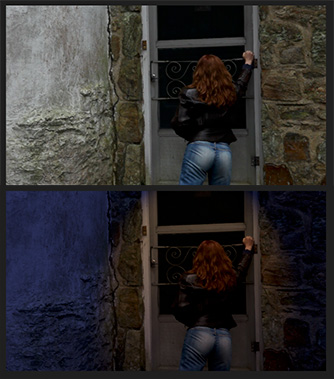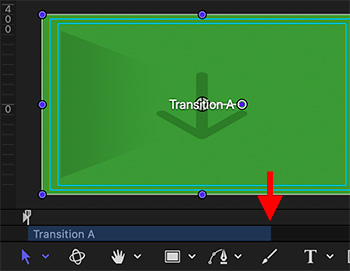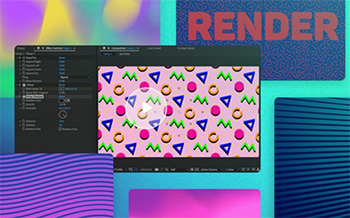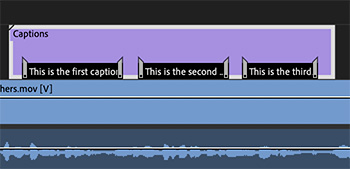… for Random Weirdness
Tip #1442: Blackmagic Releases 6K Pocket Camera
Larry Jordan – LarryJordan.com
BMD’s latest camera is available immediately for US$2,495.


Last week, Blackmagic Design released the Pocket Cinema Camera 6K Pro. The following description is taken from the Blackmagic Design website (linked below).
The latest Pocket camera is “a new more powerful model that includes features for high end digital film. This new model includes a brighter 1,500 nit adjustable HDR touchscreen screen, built in ND filters, larger battery, plus support for an optional electronic viewfinder. This model also includes latest generation 5 color science, Super 35 HDR image sensor with 13 stops of dynamic range, dual native ISO of 25,600 and a popular EF lens mount.
Blackmagic Pocket Cinema Camera 6K Pro is available immediately from Blackmagic Design resellers worldwide for US$2,495.
Made from lightweight carbon fiber polycarbonate composite, the camera features a multifunction handgrip with all controls for recording, ISO, WB and shutter angle right at their fingertips. Because it’s an advanced digital film camera, the sensor is designed to reduce thermal noise allowing cleaner shadows and higher ISO. Plus the large 5 inch LCD makes it possible to get perfect focus at 4K and 6K resolutions.
Featuring a larger 6144 x 3456 Super 35 sensor and EF lens mount, also includes additional pro features such as built in 2, 4 and 6 stop ND filters, adjustable tilt HDR LCD with a bright 1500 nits that’s ideal for use in bright sunlight. It also includes two mini XLR audio inputs and a larger NP-F570 style battery.