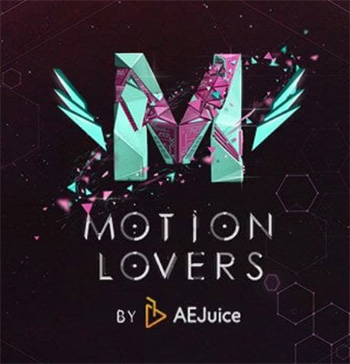… for Visual Effects
Tip #1819: History & Symbolism of Paisley
Larry Jordan – LarryJordan.com
Once for the elite, paisley patterns have lasted for centuries.


This article, written by Kiera Coffee, first appeared in Shutterstock.com. This is a summary.
Paisley patterns can be lush with dense swirls and intricate lines or comprised of sparse shapes set on a placid background. Elaborate or understated, paisley is recognizable for the unique figure at its core. People around the world compare it to a tear drop, a flower, a pinecone, a tadpole, a seed, half of the yin yang symbol.
One of the earliest examples of paisley is found in the decorative brick work on a 9th century mosque in Afghanistan (Noh Gunbad Mosque). Much of the building is in ruins, but the fluid paisley shapes are easily recognizable as the adaptable design we know today.
The Persian word for paisley is boteh. Traditionally, boteh-jegheh (roughly meaning paisley patterns) were woven into silk or wool cloths called Termeh. Marco Polo, in 1272, passed through some of the cities where Termeh was woven and wrote about “quantities of a certain silk tissue.” His writing is thought to be about paisley fabric.
The famous East India Company was established in the 17th century, allowing imports to move from East to West—and back again—along the silk routes. Many exotic goods arrived in Europe, including (by the 18th century) paisley shawls. Britain had access to them first, and English women adored these astonishingly beautiful garments.
Because the European elite began splurging on paisley, the desire for it grew amongst less wealthy citizens, as well. Seeing this, keen mill owners worked out how to weave paisley locally, on mechanized looms. In the 1790s, paisley mills opened in a number of European cities such as Lyons, Norwich, and Vienna.
The most noteworthy mill opened in 1808, in Paisley, Scotland. This is also where the name for this paisley pattern originates. The Scottish mill became the lead producer of paisley. At its peak, well over fifty shawl manufacturers were based there, working with varying layouts and designs.
Weaving paisley shawls on machinated looms cost a fraction of what the handwoven Indian shawls did, so the price in Europe dropped precipitously as local mills flooded the market with affordable paisley. By the late 1800s, even a maid could afford a paisley shawl. This was greatly damaging for many villages in the East, whose economies had been tied to weaving paisley for two hundred years. Technology utterly outpaced their handmade looms, and livelihoods vanished.
EXTRA CREDIT
This article is filled with illustrations and more on the design and meaning of the paisley pattern.