… for Visual Effects
Tip #117: Create a Custom HDR Effect
Larry Jordan – https://LarryJordan.com
Custom Effects Boost Efficiency
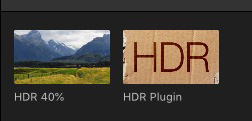

Dave Casselman writes:
I apply the HDR plug-in from FCPeffects.
from the Effects Browser to nearly every roping video I edit. But I always cut it back to about 40%.
That got me thinking that I maybe could find the setting in Motion to permanently make a copy that only worked at 40%. I opened a copy of HDR Tools in Motion and clicked around ’til I found the Overall Mix setting and moved the slider to 40%. Then I saved the copy with the new name of HDR 40% back into the Effects Browser along with the original. Then I made it the default shortcut. (See Tip #69)
Wow! I now have a really great shortcut.

