Tip #1394: Track Your Changes – Faster
… for Apple Final Cut Pro X
Tip #1394: Track Your Changes – Faster
Larry Jordan – LarryJordan.com
Projects change constantly. Final Cut tracks and displays change dates.
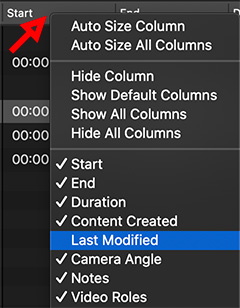

There’s a new feature in Final Cut that can help you track project changes faster – but it is hidden by default.
Switch to List view in the Browser, then Control-click any column header at the top of the Browser.
This displays a popup menu of all the metadata columns that Final Cut tracks for every project and clip.
New with a recent release of Final Cut is the last modification date of any clip or project.
If you’ve lost control over project file names, this is a fast way to see which project you were working on most recently.
EXTRA CREDIT
Can’t see all your file names? Control-click the Name column header and choose Auto Size Column.
Poof! The column width expands so you can see all your file names again.


There is some kind if bug in using metadata of clips. When I add clips from my camera archive (mostly sony cameras) the date created displayed in fcpx is the date the archive was created, not the original content created by the camera. It is there in exif data, when i look at the archive with show content and view meta of a clip i see the original date and time, but no way to see it in fcpx.
Reported this bug: but no success.
More people have this problem?!
Stefan:
Good point. I’ll see what I can find out.
Larry