Tip #005: A Fast Way to Fix Color Problems
… for Apple Final Cut Pro X
Tip #5: A Fast Way to Fix Color Problems
Larry Jordan – https://LarryJordan.com
This one tip can solve really tricky color problems.
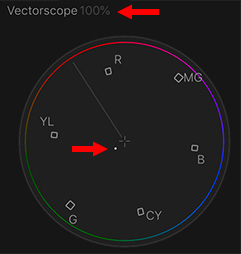

This one tip has solved more color problems for me than any other: “If something is supposed to be gray, it must appear as a small dot in the center of the Vectorscope.”
Use the Crop > Trim tool to isolate something in the frame that’s supposed to be gray (remember, black and white are also “gray”).
Next, using the Master color wheel in the Color Inspector, adjust the colors so that the dot is centered in the middle of the Vectorscope.
Then, undo the Crop by clicking the curved arrow next to Crop in the Inspector to see the full image.
EXTRA CREDIT
You have more control using the individual color wheels, starting with mid-tones, but it will take longer.


Fantastic. I produce many video depositions using a gray backdrop. This tip has just brought me even closer to more accurate color – quickly. Thanks.