Tip #006: One Click to Better Color!
… for Apple Final Cut Pro X
Tip #006: One Click to Better Color!
Larry Jordan – https://LarryJordan.com
One click and – poof! – a color cast is gone.
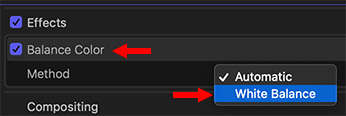

With the 10.4 update to Final Cut Pro X, Apple made one small change to the Balance Color feature that converted it from useless to magical.
- Put the playhead in the clip you want to color correct in the Timeline.
- Select Modify > Balance Color.
- In the Video Inspector, enable Balance Color and change it from Automatic to White Balance.
- Using the resulting eye-dropper, click something in the image that’s supposed to be gray.
Poof! FCP X removes the errant color cast and your image looks great!
You can do more with the color wheels to create a look, but nothing is faster at fixing a color cast than this.


I second Ray’s comment above.
To be honest, I wasn’t aware of this feature. Just goes to show that no matter how long you’ve been using FCPX, there’s always something new to learn. Great start Larry!…
I have seen this tip before, but it gets five stars because it is so great? Thanks!