Tip #1001: The Little Red Box
… for Apple Final Cut Pro X
Tip #1001: The Little Red Box
Larry Jordan – LarryJordan.com
To quickly reset a zoomed-in image, type Shift + Z.
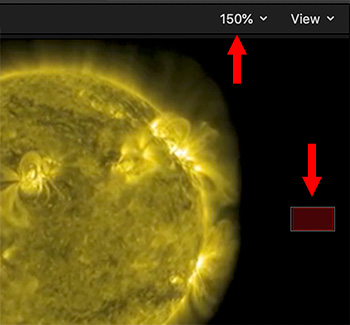

Ever wonder what that red box is that appears periodically on the right side of the Viewer? Well, here’s the answer.
The red box appears whenever you are zoomed into an image in the Viewer (not the timeline) such that the entire image can’t be displayed.
The red box acts as a positioning control to move about the image. Drag inside the box to change the portion of the image displayed in the Viewer.
To remove the red box, type Shift + Z (which fits the entire image in the Viewer) or click the percent menu at the top right corner of the Viewer and change the percentage to Fit.


Leave a Reply
Want to join the discussion?Feel free to contribute!