Tip #1011: Create Unique Backgrounds FAST!
… for Apple Motion
Tip #1011: Create Unique Backgrounds FAST!
Larry Jordan – LarryJordan.com
The Parallelogram Tile filter creates unique backgrounds from stills or video.
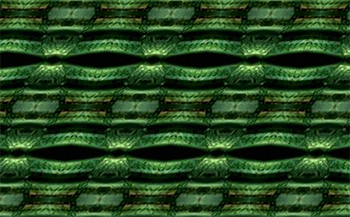

Motion has a filter that can create a unique, visually-interesting background out of any still or video clip. Here’s how to use it.
- Import a still image or video clip, then select it in the Layers panel.
- Apply Filters > Tiling > Parallelogram Tile.
- In Inspector > Filters adjust Center > Y and Acute Angle to create an image that doesn’t look overly rectangular.
If this filter is applied to a video, the image will change as the video changes.
If this filter is applied to a still image, you can animate it by selecting the Parallelogram Tile filter in the Layers panel, then keyframing Center > Y. Slower moves look better. Adding a Gaussian Blur will also help.
EXTRA CREDIT
If you want to be especially daring, apply an Oscillate parameter behavior to Center > Y.


Wow. Thanks for this.
Sam