Tip #1012: Create a “Ripple in Time”
… for Apple Motion
Tip #1012: Create a “Ripple in Time”
Larry Jordan – LarryJordan.com
As with all filters, apply this, then tweak it. Pick what looks good to you.
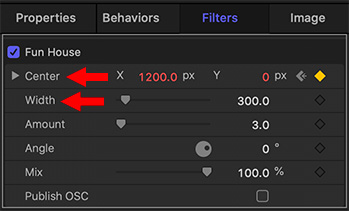

Here’s another Motion filter that’s fun to play with – especially if you are creating a science fiction story where things are moving through time.
- Import a clip into Motion, then select it in the Layers panel.
- Apply Filters > Distortion > Fun House.
- Position the playhead in the mini-timeline where you want the effect to start, then set a keyframe for Inspector > Filters > Fun House > Center so that X = -1200 and Y = 0.
- Position the playhead where you want the effect to end; this looks best if the duration of the effect is short.
- Then, change the X value to 1200, Y = 0.
You may need to tweak the values for Center depending upon the size of your project. In general, though, you want this effect to go quickly – 1-2 seconds – as well as start and end well offscreen.
EXTRA CREDIT
I also liked changing the Width for this filter to 300… just because.


Leave a Reply
Want to join the discussion?Feel free to contribute!