Tip #013: Adjust Spacing Between Two Letters
… for Apple Final Cut Pro X
Tip #013: Adjust Spacing Between Two Letters
Larry Jordan – https://LarryJordan.com
Tweaking letter spacing can make titles easier to read.
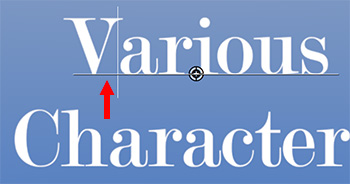

To adjust the spacing between two characters, put your cursor between the letters you want to kern, press Cmd + Option and the left or right square bracket keys to move the two letters on either side of the playhead closer or further apart.
While using the arrow keys won’t work, to kern characters, once you position the cursor, you can step through the text with the arrow keys to move the cursor to a different pair of letters.
NOTE: Most of the time, you won’t need to adjust body text, but adjusting the letter-spacing of titles will often help readability a lot.


Leave a Reply
Want to join the discussion?Feel free to contribute!