Tip #036: Changing Monitor Resolution Means Faster Previews
… for Adobe Premiere Pro CC
Tip #036: Changing Monitor Resolution Means Faster Previews
Larry Jordan – https://LarryJordan.com
Changing display resolution does not fix dropped frame problems.
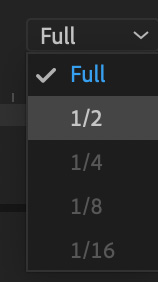

You probably know that changing the screen resolution in either the Program or Source Monitors from Full (highest quality) to 1/2 or 1/4 reduces the amount of time that you spend rendering because Premiere only needs to display 50 or 25 present of the total pixels in each frame of video.
While this decreases the load on the CPU and allows it to play more effects in real-time without rendering, it does not decrease the amount of data that’s required between your storage and your computer.
For example, this won’t fix dropped frame errors – which are almost always caused by storage that’s too slow to support the video format being played. Regardless of the display resolution, Premiere still needs to transfer the complete media file in real-time or faster.
Setting the screen playback resolution to 1/2 effectively quarters the number of pixels that need to be computed for each frame. This will reduce dropped frames caused by a slow CPU, but not by slow storage.


Leave a Reply
Want to join the discussion?Feel free to contribute!