Tip #045: Preview Faster
… for Adobe Premiere Pro CC
Tip #045: Preview Faster
Larry Jordan – https://LarryJordan.com
In this case, it’s OK – and fast! – to “play around.”
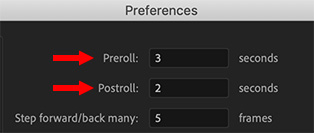

This is a very fast way to preview a transition.
Using the arrow keys, position the playhead on the transition you want to preview.
Press Shift + K.
Instantly, the playhead backs up a few seconds, plays through the position of the playhead, then stops a few seconds afterward.
EXTRA CREDIT
You can set how far back or forward the playhead moves with this shortcut using Preferences > Playback:
- Preroll. Sets how far back the playhead starts.
- Postroll. Sets how for past the playhead position the playback ends.
By increasing these durations you can use this technique to preview short segments, not just transitions.


Leave a Reply
Want to join the discussion?Feel free to contribute!