Tip #051: Pick Your Favorite (Shortcuts)
… for Adobe Premiere Pro CC
Tip #051: Pick Your Favorite (Shortcuts)
Larry Jordan – https://LarryJordan.com
Don’t like the shortcuts available? Pick something different!
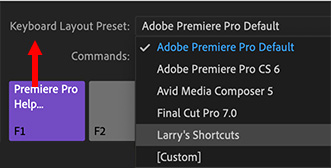

If you are migrating to Premiere from other NLE software you don’t need to give up your favorite keyboard shortcuts. In fact, Premiere comes pre-installed with four different sets to choose from:
- Premiere Pro Default
- Premiere Pro CS6
- Avid Media Composer
- Final Cut Pro 7
To select switch between sets, open Keyboard Shortcuts (under the Premiere menu on Macs, or the Edit menu on Windows).
Then, in the top left corner, select the set you want to use in Keyboard Layout Preset.
Instantly, you are back home again.


Leave a Reply
Want to join the discussion?Feel free to contribute!