Tip #066: Pick Your Fastest GPU
… for Apple Final Cut Pro X
Tip #066: Pick Your Fastest GPU
Larry Jordan – https://LarryJordan.com
Improve render speeds with this new feature.
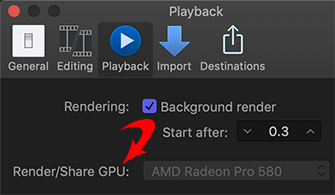

New in the 10.4.7 release of Final Cut Pro X is the ability to choose which GPU you want to use to render effects and export media. (If you only have one GPU, this option is grayed out.)
For example, if you’ve added an eGPU to your laptop or are using the new Mac Pro, you can select which GPUs FCP X can use.
To select these go to: Preferences > Playback and set Render/Share GPU to the fastest GPU on your system.
Apple’s release notes state:
- Enhances graphics performance with support for multiple GPUs, including Radeon Pro Vega II and Radeon Pro Vega II Duo on Mac Pro.
- Select which internal or external GPU is used to accelerate graphics processing.
NOTE: Larger numbers in the GPU name indicate faster performance.


What happens when the Render/Share GPU selection is greyed out and you can’t choose between your two?
Ted:
Generally, it’s grayed out when you don’t have a choice. That is, when there is only one GPU to select. If you have more, contact Adobe support for advice.
Larry
FAB – with the caveat that my 2010 Mac Pro will (finally) need to have the graphics card updated to use this version of FCP ;P