Tip #068: Remove Specific Effects Fast!
… for Apple Final Cut Pro X
Tip #068: Remove Specific Effects Fast!
Larry Jordan – https://LarryJordan.com
This trick makes it easy to remove specific effects from one or more selected clips.
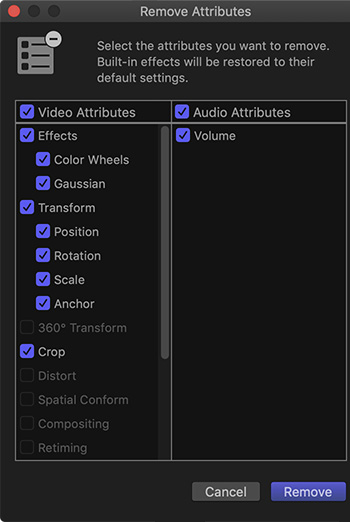

There are two ways we can remove effects from one or more clips in Final Cut: we can remove all the effects applied to a clip or just selected effects.
Here’s how.
REMOVE ALL EFFECTS
- Select the clip, or clips, that have the effect you want to remove.
- Choose Edit > Remove Effects.
This deletes all the effects applied to the selected clips.
NOTE: This is a really fast way to reset a batch of clips back to their native state.
REMOVE SPECIFIC EFFECTS
To remove selected effects from a clip:
- Select the clip(s) containing the effects you want to remove.
- Choose Edit > Remove Attributes.
- Uncheck any blue check-box to remove that specific effect from the selected clips.
The nice part about this technique is that you have the flexibility to remove specific effects without altering the effects you want to keep.


Once again nice tip but for me even though I knew this remove effect was there its a matter of adding it to my workflow when doing a project,thanks.
Great short cut!