Tip #069: Create a Default Effect
… for Apple Final Cut Pro X
Tip #069: Create a Default Effect
Larry Jordan – https://LarryJordan.com
Your favorite effect is only one (unassigned) keyboard shortcut away.
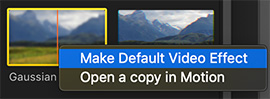

Let’s say that your favorite video effects is a Gaussian Blur. You use it so much that it would save you a lot of time if you could apply that effect with a single keyboard shortcut.
You can and it’s easy.
- Right-click (or Control-click) the effect you want to make the default and select Make Default Video Effect.
- Next, select the clip, or clips, to which you want to apply the effect and type Option + E.
Your favorite effect is now exactly one keyboard shortcut away!
EXTRA CREDIT
You can also do the same with any audio effect:
- Right-click and select Make Default Audio Effect
Now, when you type Option + Cmd + E, the default audio effect is applied to all selected clips.
Cool.


Leave a Reply
Want to join the discussion?Feel free to contribute!