Tip #076: Save A Custom Search (Part 4)
… for Apple Final Cut Pro X
Tip #076: Save A Custom Search (Part 4)
Larry Jordan – https://LarryJordan.com
Smart Collections are simply “saved searches.”
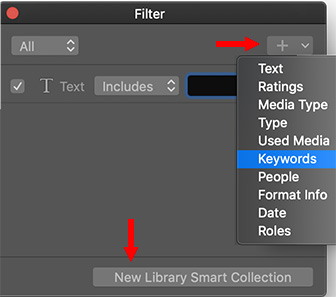

A Smart Collection is Apple’s way of saying “saved search.” In other words, you are saving the search criteria to use again in the future. Saving a search has two big benefits:
- It is dynamic. As additional clips are added to the the library, the results of this search will update include those clips as well.
- It is reusable. Smart Collections show up at the top of the Library window for each project. Once you create a Smart Collection, all you need to run it again is to click it.
To create a Smart Collection, open the Custom Search window, enter your search criteria, then click New Library Smart Collection.
Final Cut will save the search criteria, then, over in the Library List, prompt you to name it. Give it a name that makes sense to you.
Poof! Instant, reusable and highly-complex searches at your fingertips.


Leave a Reply
Want to join the discussion?Feel free to contribute!