Tip #098: What’s the Best Way to Repair the Boot Disk?
… for Random Weirdness
Tip #098: What’s the Best Way to Repair the Boot Disk?
Larry Jordan – https://LarryJordan.com
Not all repairs work the same – this is better.
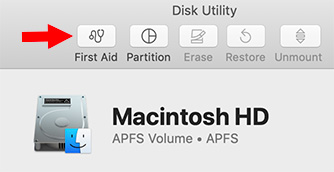

A common question, when it comes time to maintain your computer system, is whether it really makes a difference to switch to Recovery mode to repair a hard disk. There are two answers:
- No, if it is an external disk
- Yes, if it’s the boot disk
WHY?
While we can repair an external drive at any time, we really can’t repair the boot disk when it is running AS the boot disk. By definition, all the OS files need to be open and active and we can’t repair an open, running file. Disk Utility compensates for this, but it can’t do a complete repair.
By launching into Recovery mode, we are booting from a completely different part of the hard drive, using totally different files. This allows Disk Utility to fully repair everything on the main boot disk – Macintosh HD – without interference.
EXTRA CREDIT
To launch into Recovery Mode, restart your Mac while pressing Cmd + R. Startup will take longer, but, when complete, you’ll be able to run First Aid from Disk Utility. I try to do this once a month or so.


Thanks. I’ve seen this work. No idea on what basis to evaluate the following: “I try to do this once a month or so.” Why? Technical basis for this practice?
Robert:
This comment comes from experience. While you COULD do this everyday, the performance improvements don’t justify the time you’d spend.
I used to recommend doing a Safe Boot once a week. But the macOS has improved over the years. Now, running this routine every 2 weeks to a month minimizes problems and maintains efficiency.
Larry
I am curious as to why this is a good practice or necessary at all. I never do this on any discs. What would be a symptom to indicate I would need to do this? It seems like something the user shouldn’t have to do.
Paul:
In addition to the apps that we run in the foreground there are dozens and dozens of programs running in the background, keeping our systems functioning.
Some are from Apple, many are not. Most are well-written, some are not.
In my experience, over time these files step on one another, causing basic system level functions to slow down.
Since background operations are only on the boot disk, we don’t need to worry about repairing external drives. Excluding hardware failure, I’ve only seen two external drives that needed repair in about 15 years of consulting.
Not so with the boot drive. This procedure keeps the boot drive running smoothly.
Larry