Tip #1040: New! Stabilize 360° Video
… for Apple Final Cut Pro X
Tip #1040: New! Stabilize 360° Video
Larry Jordan – LarryJordan.com
360° Video stabilization is a single button – nothing to adjust.
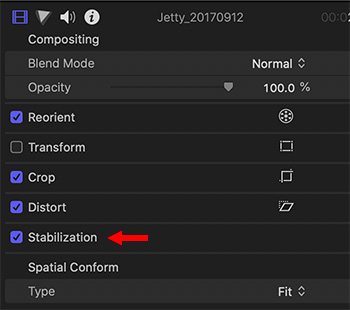

New with the 10.4.9 update is the ability to stabilize 360° video which involves clicking a single button – there’s nothing to adjust.
To stabilize your footage, select it in the timeline (you can’t do this in the browser), then go to the Video Inspector and check the Stabilization checkbox.
Done.
EXTRA CREDIT
Unlike normal film, 360° video can easily cause motion sickness, especially when an audience member is wearing a headset.
The best way to shoot 360 is to use a tripod. For those situations where you can’t, stabilizing footage is essential.


Neat! And good to know, I.e. using a tripod
Constance:
Yes. And both Premiere and FCP X have a neat filter that hides the tripod base in a 360° video.
Larry