Tip #1044: What Does “Clamp Signal” Do?
… for Adobe Premiere Pro CC
Tip #1044: What Does “Clamp Signal” Do?
Larry Jordan – LarryJordan.com
Clamp scopes when doing creative work, unclamp when evaluating images technically.
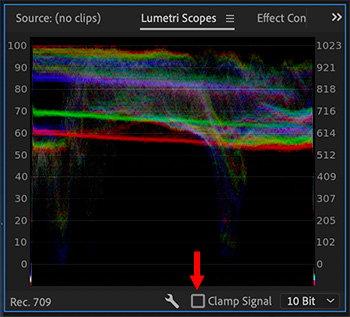

The Lumetri video scopes have a “Clamp Signal” checkbox. As I was researching my recent webinar on “New Features in Adobe Premiere Pro,” I talked with Adobe about this.
What the Clamp Signal checkbox does, when turned on, is compress, or clamp, any grayscale levels over 100 IRE or below 0 IRE that are displayed in the scopes. This means all grayscale values fall between 0 – 100 IRE.
NOTE: These excess values are called “super-white” or “super-black.” Both are illegal values for broadcast, DVD or digital cinema.
This clamping does NOT affect any clips in the timeline or browser display; or media being exported.
In general, when doing creative work, turn clamping on. When evaluating your final project technically, turn clamping off, then make sure no values are above 100 or below 0.
EXTRA CREDIT
If your color grade is done, and you still have illegal levels, apply Video Effects > Color Correction > Video Limiter to clean them up.
Here’s an older tutorial that explains what the limiter does.


Leave a Reply
Want to join the discussion?Feel free to contribute!