Tip #1054: Be Careful of the Spell-Check Trap
… for Apple Final Cut Pro X
Tip #1054: Be Careful of the Spell-Check Trap
Larry Jordan – LarryJordan.com
The Index does not display title content, only the label for that content.
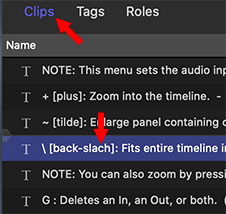

I fell into a trap this week, spell-checking titles in Final Cut Pro X. I thought I was correcting spelling, instead I was only correcting a list. Be cautious here! As I was finishing last week’s webinar on An Overview of Adobe Audition, I opened the Timeline index to proof-read markers and text titles.
What I discovered is that you CAN use the Timeline Index to correct marker names. But you can NOT use the Timeline Index to correct titles. That’s because the Index displays the name of the title, not the content of the title. (See screen shot.)
So, when I corrected the spelling of “slash” in the Index, it corrected the display in the Index, but NOT the actual text keyed into the video.
So, while I thought I was being efficient in using the Index for spell-checking, in fact, I wasn’t changing anything that the viewer could see.
EXTRA CREDIT
This discovery meant I needed to reopen the show master, manually review each title in the Viewer, correct any mistakes in the Viewer, then reoutput the master file.
A major pain in my timeline.


Leave a Reply
Want to join the discussion?Feel free to contribute!