Tip #1055: Create a Small Movie Fast
… for Apple Final Cut Pro X
Tip #1055: Create a Small Movie – Fast!
Larry Jordan – LarryJordan.com
A Master File does not necessarily mean high-quality. Actually, you get to pick.
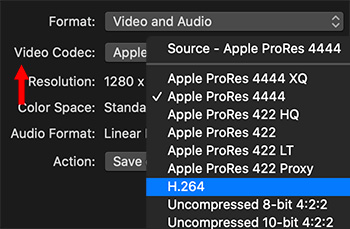

Here’s a fast way to create a small file you can use for client reviews, audio mixing or wherever image quality is less important than small file size.
When you need a small file, quickly, here are the steps:
- Select the project in the Browser or open it in the Timeline to make it active.
- Choose File > Share > Master File.
- Then, from the Video Codec menu pick H.264.
This quickly creates a very small, high-quality file because H.264 compression is hardware-accelerated on virtually all Macs.
EXTRA CREDIT
Unlike proxy files, this movie will match the frame size and frame rate of your project.


This will be very useful, Larry. I will output a standard Master file, and one of these H.264 ones, and compare the two sizes, and report back.
Constance:
Please do – the H.264 version should be about 10% the size of the master file.
Larry
Super! This is good to know