Tip #1057: What Does this Blue Button Do?
… for Adobe Premiere Pro CC
Tip #1057: What Does this Blue Button Do?
Larry Jordan – LarryJordan.com
By default, sequences are edited as nests – but you can change that with a click.
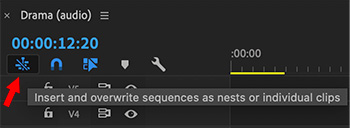

I’ve been using Premiere for years and have never paid attention to this blue timeline button. Here’s what it does.
When this button is blue, inserting or overwriting a sequence from the Files panel into a different sequence in the Timeline edits it as a nest.
When this button is white, inserting or overwriting a sequence from the Files panel into a different sequence in the Timeline edits it as a separate clips. (That is, it deconstructs the sequence into its component elements.)


Thanks. I used to wonder about this – now I use it all the time