Tip #1058: What is the Events Panel
… for Adobe Premiere Pro CC
Tip #1058: What is the Events Panel
Larry Jordan – LarryJordan.com
The Events panel explains alerts and warnings in Premiere.
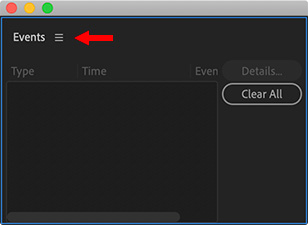

The Events panel is located in the Windows menu. What does it do? Here’s the answer from the Adobe Support Community:
The Events panel lists warnings, error messages, and other information you can use to identify and troubleshoot problems, particularly those associated with plug-ins and other components from third-party developers.
An alert icon on the status bar notifies you of an error. Double-clicking the icon opens the Events panel, and clearing the associated item from the Events panel removes the icon from the status bar.
Do either of the following:
- Double-click the alert icon in the status bar.
- Choose Window > Events.
Then do any of the following:
- To learn more about an item in the list, select it and click Details.
- To clear the events list, click Clear All.


Leave a Reply
Want to join the discussion?Feel free to contribute!