Tip #1060: Shape Styles Are Magic
… for Apple Motion
Tip #1060: Shape Styles Are Magic
Larry Jordan – LarryJordan.com
Shape styles can be applied to any element that allows a border.
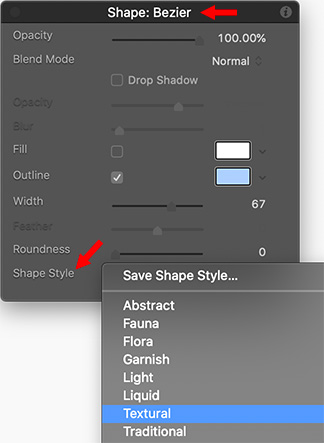

Any shape, path or element that supports a border can have its boring white border replaced with one of hundreds of much more interesting styles. Here’s how.
- Select a shape, path, paint stroke or any object that supports a border.
- Display the HUD (Option + Cmd + L).
- At the bottom of the HUD, click the Shape Style menu to display over 100 colors, textures, object, lights and fluids that can be applied to the border itself. (See screen shot.)
- The border width determines the size of these styles.
I have many favorites in lights, textures and abstract.


Leave a Reply
Want to join the discussion?Feel free to contribute!