Tip #1061: Create HDR-compatible Projects in Motion
… for Apple Motion
Tip #1061: Create HDR-compatible Projects in Motion
Larry Jordan – LarryJordan.com
Motion can easily create HDR projects. You just need to change two settings.
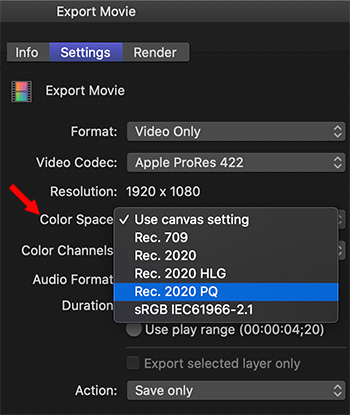

We can create HDR-compatible projects in Motion by changing only two settings. Here’s what you need to know.
You can choose between two basic color spaces in Motion: Standard and wide gamut HDR.
NOTE: Wide gamut HDR refers to a greater range of colors and color saturation. It does not determine pixel brightness.
To work in a wide gamut HDR color space, also called Rec. 2020, you must first configure two settings. First:
- Select the Project in the Layers panel.
- Go to Inspector > Properties and change Color Processing to Wide Gamut HDR.
Next, when the project is complete and you are ready to export:
NOTE: Don’t use Rec. 2020 – it is an outdated setting.
This setting determines the color of images you see in the canvas, as well as the color space and appearance of your exported project (the output media file). “Use canvas setting” matches the current project. Instead, set render color space to HDR Rec. 2020 HLG or HDR Rec. 2020 PQ if you intend to export an HDR movie when you complete the project
The color-processing setting may affect the appearance of your final render. For example, when the project is changed from Standard to Wide Gamut HDR, the effect of some filters or blend modes may change in appearance.
EXTRA CREDIT
Remember, we can not use computer monitors to view HDR material. We need to use external, HDR video displays. Computer monitors are not accurate.


Leave a Reply
Want to join the discussion?Feel free to contribute!