Tip #1086: Turn on Motion’s Grid
… for Apple Motion
Tip #1086: Turn on Motion’s Grid
Larry Jordan – LarryJordan.com
Grids don’t export, but they do help you align objects more easily.
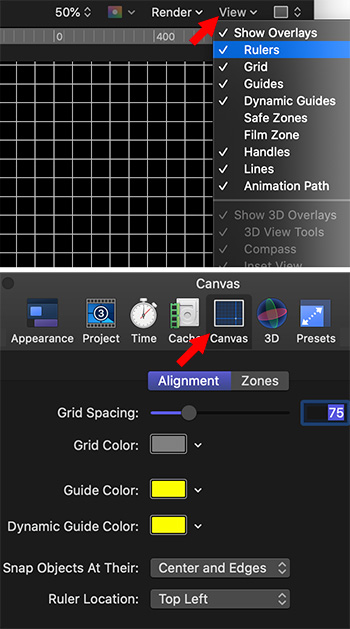

Motion has a grid you can use to align elements. Here’s how to turn it on, then configure it for your next project.
To display the grid, choose View > Overlays > Grid (or select it from the View menu in the top right corner of the Viewer.)
To modify the grid, go to Motion > Preferences > Canvas (illustrated in the screen shot) where you can adjust grid spacing and color.


Leave a Reply
Want to join the discussion?Feel free to contribute!