Tip #1095: Playful, More Effective, Colors
… for Apple Motion
Tip #1095: Playful, More Effective, Colors
Larry Jordan – LarryJordan.com
Texture and color variations improve almost every element. Gradients can help.
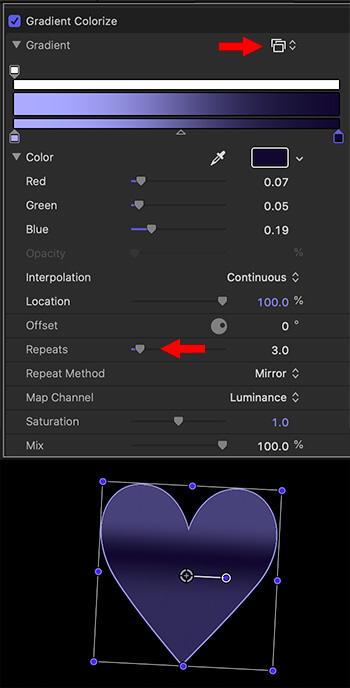

Coloring an element is something we do all the time. But, it is often much more interesting to color using gradients. Here’s how.
- Select an element in the Layers panel. (White elements work best, but almot any color element can be used.
- Apply Filters > Color > Gradient Colorize.
- In Inspector > Filters > Gradient Colorize, select your own colors, or choose an existing style (menu at the top red arrow in screen shot).
- Play with the lower controls and watch how they change the look of the gradient (lower red arrow in screen shot).
NOTE: If the colors in the original element interfere with the gradient, apply Filters > Color > Hue/Saturation, then remove all the saturation to convert the element to grayscale before applying the gradient.
EXTRA CREDIT
The only control missing from this effect is the ability to rotate the gradient so that it could flow from a different direction than simply the top.


Leave a Reply
Want to join the discussion?Feel free to contribute!