Tip #1117: Adjustable Grid, Guides and Ruler
… for Apple Motion
Tip #1117: Adjustable Grid, Guides and Ruler
Larry Jordan – LarryJordan.com
Grids, Guides and Ruler are all adjustable.
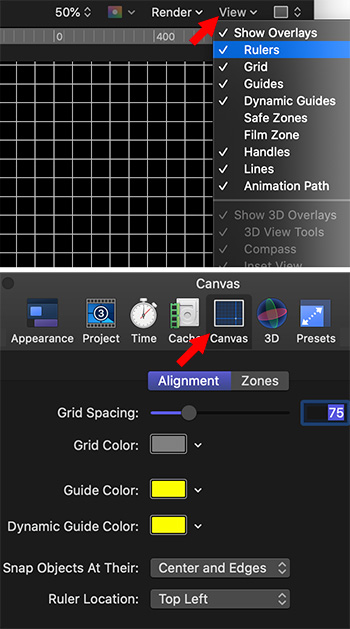

Inside the Motion Viewer are an adjustable grid, moveable guides and customizable ruler bar. Here’s how to display and adjust them.
To enable their display, select the option you want from the View menu in the top right corner of the Viewer. (Upper panel in screen shot.)
To customize how they look, go to Preferences > Canvas and tweak. (Lower panel in screen shot.)
EXTRA CREDIT
Even when displayed, these overlays will not export.


Leave a Reply
Want to join the discussion?Feel free to contribute!