Tip #1118: What is Ease In / Ease Out?
… for Apple Motion
Tip #1118: What is Ease In / Ease Out?
Larry Jordan – LarryJordan.com
To give movement a more “natural” look, experiment by adding “Ease Both.”
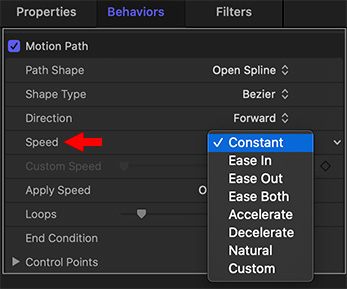

Most Motion effects that involve movement have a Speed setting that determines if and how the speed of that movement changes over time.
For example, the screen shot illustrates the eight options for modifying the speed of the Motion Path behavior.
- Constant. The object’s speed remains constant for the entire duration of the effect.
- Ease In. The object’s speed decreases as it approaches a keyframe or end of the effect.
- Ease Out. The object’s speed increases as it leaves a keyframe or the beginning of the effect, then maintains a steady speed thereafter.
- Ease Both. The object speeds up leaving a keyframe or the start of the effect, maintains a steady speed in the middle, then slows down as it approaches a keyframe or the end of the effect.
- Accelerate. The object’s speed continually increases over the duration of the effect.
- Decelerate. The object’s speed continually decreases over the duration of the effect.
- Natural. The speed at which the object moves over the path is determined by the shape of the path. For example, if the path is a U-shape curve, the object moves faster as it moves toward the low point of the U and slower as it moves up the edges.
- Custom. This allows setting keyframes to adjust speed over the duration of the effect.


Leave a Reply
Want to join the discussion?Feel free to contribute!