Tip #1119: Free Hand-Painted Animated Fonts
… for Random Weirdness
Tip #1119: Free Hand-Painted Animated Fonts
Larry Jordan – LarryJordan.com
Free for personal use, not to be resold.
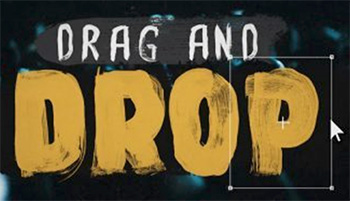

This article, written by Todd Blankenship, first appeared in PremiumBeat.com. These free hand-painted animated fonts were painstakingly painted frame by frame to give your titles and design a fun, energetic feel.
The more real and textural you make your designs, the more tangible and authentic they feel. Making your title slate or other motion graphic feel as if it were hand-painted (when the style fits, of course) will always catch the viewer’s eye a bit more than a standard piece of clean, sharp text.
As a bit of behind-the-scenes, to create this freebie, we printed off large sheets of two different fonts, and painted 7-8 frames of each of them on similarly-sized sheets of poster board, then scanned each frame one by one. Then, inside of After Effects, we cleaned it all up and set them in a sequence, animating each scan in succession once every two frames.
Here’s the link to download these free, hand-painted, animated fonts.


I downloaded the free hand-painted fonts from Premium Beats. thank you. But I can’t figure out how to access them in FCPX. thanks
Richard:
Great question – in fact, I just wrote another tip to explain this.
You don’t install these. Instead, each letter is a stand-alone movie file.
Each letter has a one-second duration. To make the letters hold on-screen longer, you can either change the speed of the clip (which kinda kills the animation) or add multiple versions of the same letter to the timeline.
Larry