Tip #115: Finally! Gain Worth Talking About.
… for Adobe Premiere Pro CC
Tip #115: Finally! Gain Worth Talking About.
Larry Jordan – https://LarryJordan.com
New Feature in Fall 2019 Release
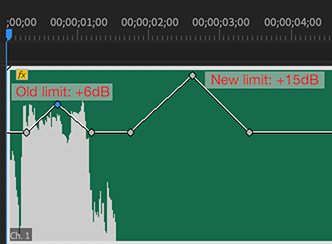

The range for audio gain for clips in Premiere has expanded to +15 dB.
With higher bit rates for digital audio captured by modern cameras and recorders, signal levels can have more variation, without the problems inherent to analog media like tape.
Increasing maximum audio gain from +6 dB to +15 dB means you can increase clip volume without additional amplification effects, making the workflow simpler, more precise, and bringing Premiere Pro in line with audio levels in Adobe Audition.
Gain can be adjusted by dragging the volume line in an audio clip, or by adjusting levels in Effect Controls.


I’ve been waiting for this for a long time- tired of adding gain effects or doubling tracks.