Tip #1193: New On-screen Controller for Compressor
… for Apple Final Cut Pro X
Tip #1193: New On-screen Controller for Compressor
Larry Jordan – LarryJordan.com
This “map” is a fast navigational aid to moving around inside a larger image.
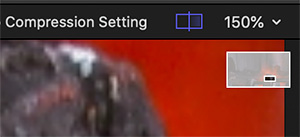

I’m not sure when this feature first showed up in Compressor, but it seems relatively new to me.
Once you’ve imported a clip into Compressor, if you zoom into the image in the Preview monitor so that it is bigger than the screen can display, a small “map” appears (see screen shot).
The white field represents the entire image. The darker portion represents the portion of the image that’s visible in the Viewer.
Grab the small, dark icon inside the white rectangle and drag it to reveal other portions of the image in the Viewer.
EXTRA CREDIT
This is similar to the “red box” that appears in Final Cut Pro X when the image in the Viewer is zoomed larger than the Viewer can display.
In both Compressor and Final Cut, to fit the zoomed image back into the Viewer either:
- Type Shift + Z
- Select Fit from the popup menu displaying the zoom percentage of the image (150% in the screen shot)


Thank you. Always wondered what that indicated.