Tip #1196: Replicators Can Use Multiple Shapes
… for Apple Motion
Tip #1196: Replicators Can Use Multiple Shapes
Larry Jordan – LarryJordan.com
Replicators duplicate selected objects into geometric shapes, then animate them.
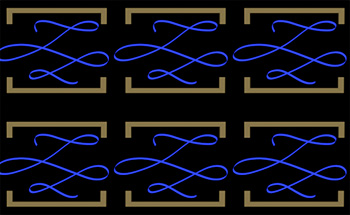

Replicators are a great way to duplicate an element. What you may not know is that replicators can contain multiple elements.
To create a replicator, select it, then click the Replicate button in the top right section of the Motion interface.
Select the Replicator element in the Layers panel, then, adjust it using Inspector > Replicator. Basically, change something and watch what happens.
However, the key point is that a replicator is made from whatever you first select. If you create a group – as I did in this screen shot – then, select the group, all the elements in the group are then replicated.
Plus, each element in the source group can have its own style, position, color, and movement applied to it.
This makes replicators far more versatile than you might at first think.


Leave a Reply
Want to join the discussion?Feel free to contribute!