Tip #1212: What Does This Icon Do?
… for Apple Final Cut Pro X
Tip #1212: What Does This Icon Do?
Larry Jordan – LarryJordan.com
Workflow extensions extend Final Cut to seamlessly work with other software.
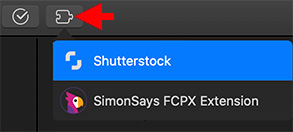

In the top left corner of the Final Cut Pro X interface, you may see this icon (see screen shot). What does it do?
The icon indicated by the red arrow in the screen shot is the “Workflow Extension” menu for FCP X.
These are plug-ins that work inside Final Cut. Currently, Apple lists nine on its website:
- APM Music
- CatDV
- EVC ShareBrowser
- Frame.io
- KeyFlow Pro
- Primestream
- Ripple Training
- Shutterstock
- Simon Says
Once an extension is installed, you access it from this menu.
Here’s a link to Apple’s ecosystem webpage to learn more.
EXTRA CREDIT
There are probably more extensions than Apple lists. If you know of others, please mention them in the Comments.


Leave a Reply
Want to join the discussion?Feel free to contribute!