Tip #122: What is Auto Save Actually Saving?
… for Adobe Premiere Pro CC
Tip #122: What is Auto Save Actually Saving?
Larry Jordan – https://LarryJordan.com
Auto Save can protect you from catastrophe.
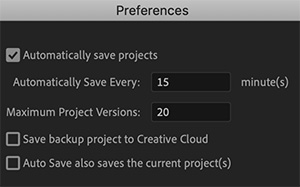

By default, Auto Save saves a copy of your Project file every 15 minutes in the same location as your project.
NOTE: You can change the Auto Save location in Project Settings > Scratch Disks.
However, by default, Auto Save does NOT save your current project or media. Think of Auto Save as a backup file in case something really bad happens to your main project file. As well, if you don’t make any changes to your project for 15 minutes, it does not create a new Auto Save file.
Also, by default, it saves up to 20 versions. When it saves the 21st version, the oldest version is deleted. This means that it only keeps the 20 most recent versions of your project file to avoid filling your hard disk with backups.
You can have Premiere automatically save the project you are working on by checking the Auto Save also saves the current project(s) checkbox in Preferences > Auto Save.
I tend to leave this option off because I want to decide when to save my project – in case I’m experimenting and don’t want all those changes saved… yet.
But, automatically saving a project file can decrease your stress if you are someone who tends to forget to save frequenty.
Also, if you have a fast enough Internet connection, you can backup your project files, but NOT your media, to the Creative Cloud. My Internet connection is far to slow to make this viable.


Leave a Reply
Want to join the discussion?Feel free to contribute!