Tip #1222: Fix a Warbling Music Track
… for Apple Final Cut Pro X
Tip #1222: Fix a Warbling Music Track
Phil Cutting
Checking this checkbox makes things worse…!
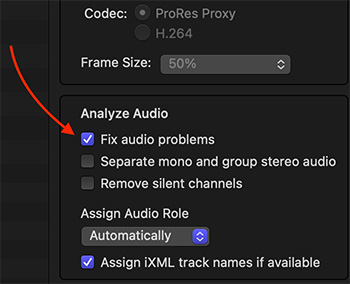

Phil Cutting suggested this tip.
For years I suffered strange audio artifacts on music tracks imported for FCP. I assumed it was a damaged file until I noticed I had Fix Audio Problems checked in the Import Media window.
As soon as I unchecked it, the problem went away!
Larry adds:
Good to know. As a general rule, I DO check both Separate Mono… and Remove Silent Channels. I find these simplify importing dual-channel mono audio.


Leave a Reply
Want to join the discussion?Feel free to contribute!