Tip #1239: Change Clip Speed by Dragging
… for Apple Motion
Tip #1239: Change Clip Speed by Dragging
Larry Jordan – LarryJordan.com
Option-dragging the Out changes the speed of a clip.
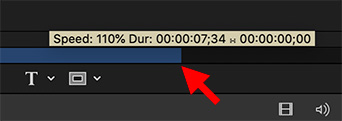

Here’s a way, suggested by MediaBox Productions, to change the speed of a clip in Motion – without using the Inspector.
- In the mini-timeline, press the Option key and click the Out (i.e. the last frame of a clip). The pointer turns into the curved retime pointer.
- Drag the Out point left to speed the clip up, or right to slow the clip down.
The change in speed for the clip is displayed in the yellow change box above the clip (see screen shot).


Leave a Reply
Want to join the discussion?Feel free to contribute!