Tip #1240: Turn Categories Off or On
… for Apple Final Cut Pro X
Tip #1240: Turn Categories Off or On
Larry Jordan – LarryJordan.com
Categories can easily be hidden – if you click in the right place.
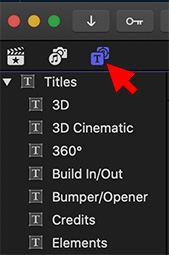

The longer I use Final Cut, the more hidden features I discover. Here’s another. (I don’t know when this feature first appeared, but it is in the 10.5 version of Final Cut and probably many versions prior to that. )
Effects are grouped into categories, displayed on the left of the appropriate browser. If you click the button for that Browser once, the contents of that Browser are displayed.
However, if you click that now-blue button a second time, the category display is hidden. Click it a third time to show it again.
This “hiding” technique works for the:
- Library List
- Photos & Music browser
- Titles & Generators browser
To hide/display categories for either the Effects or Transitions browsers, click the small sidebar icon in the lower-left corner of each browser.


Leave a Reply
Want to join the discussion?Feel free to contribute!