Tip #1243: Hidden Clip Control Options
… for Apple Motion
Tip #1243: Hidden Clip Control Options
Larry Jordan – LarryJordan.com
Controls, behaviors, and filters are all available from this contextual menu.
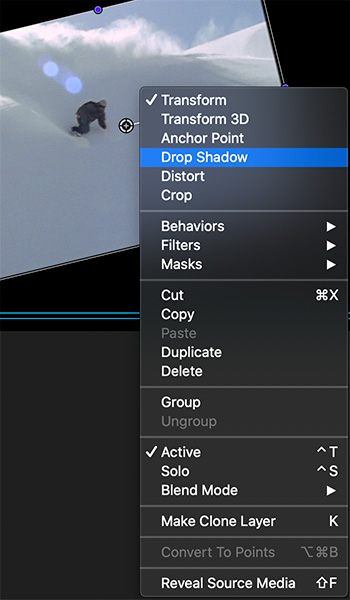

There is a wealth of clip control options hidden in the Motion Viewer. The trick is finding them.
Here’s the secret: Control-click a video clip that’s placed in the Viewer to reveal the options shown in the screen shot.
NOTE: Clicking in the Viewer, without clicking on a clip, does not reveal this menu.
From this menu, you can select a variety of tools, behaviors, filters and other options.


Leave a Reply
Want to join the discussion?Feel free to contribute!